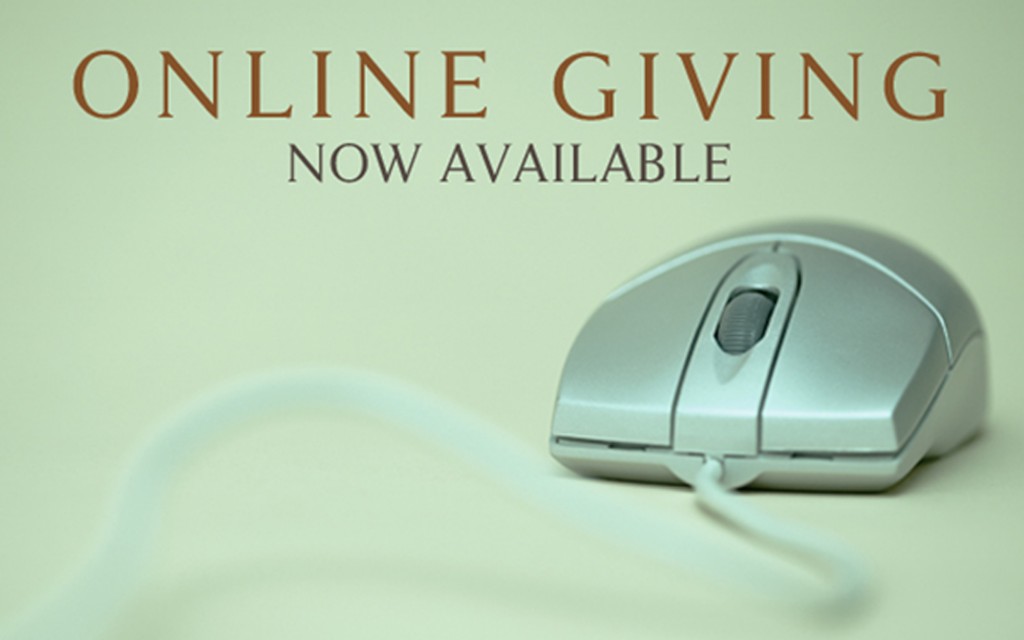Last Updated on August 16, 2015 by Editor
Forget your envelope? Going on a vacation? Want to donate to your parish? You now can make a one-time or recurring donation online. Here’s how to do it:
- Click the DONATE button in the right column.
- Enter the donation amount. Choose one-time donation or monthly donation.
USE A CREDIT CARD
- After filling in your donation amount, click on “continue.”
- Fill in the required information then click on “Review donation and continue.”
- In the “special instructions” section, please enter your envelope number, if you have one.
- Submit your donation.
USE YOUR PAYPAL ACCOUNT
- After filling in your donation amount, log in and check your information.
- In the “special instructions” section, please enter your envelope number, if you have one.
- Submit your donation.
You also can donate from your smartphone. Visit the parish website, tape the MENU icon, click on DONATE and proceed.